Here we collect some common questions and answers to help you gain a better understanding of ReinforcementLearning.jl.
For environments of FULL_ACTION_SET, the legal actions can not be determined ahead of time. So we need to define legal_action_space(env) to return valid actions at each step. For environments of MultiAgent, legal_action_space(env, player) should also be defined. Also note that now the result of legal_action_space(env) at each step must be a subset of action_space(env).
To handle the environments of FULL_ACTION_SET with discrete actions, some algorithms need to know the mask of legal actions compared to the full actions (the result of action_space(env)). For example, in neural network based algorithms, we usually apply this mask to the last output layer to select legal actions only. So the legal_action_space_mask may also be implemented in this case. In most cases it can be simply defined like this:
RLBase.legal_action_space_mask(env::YourEnv) = map(action_space(env)) do action
action in legal_action_space(env)
end
See the detailed blog.
Sometimes, you may want to write a new environment starting from existing environments. To write a such environment wrapper, you only need to define your structure as a subtype of AbstractEnvWrapper and store the original environment in the env field. Then by default all environment related APIs defined in RLBase will be forwarded into the inner env. You only need to implement the interfaces as needed.
The following example defines a wrapper to clip the reward:
struct ClipRewardWrapper{T} <: AbstractEnvWrapper
env::T
end
RLBase.reward(env::ClipRewardWrapper) = clamp(reward(env.env), -0.1, 0.1)
Stop condition is just a function which is executed after interacting environment and returns a bool value indicating whether to stop an experiment or not.
function hook(agent, env)::Bool
end
Usually a closure or a functional object will be used to store some intermediate data.
In most cases, you don't need to write a customized hook. Some generic hooks are provided so that you can inject logic at the appropriate time:
However, if you do need to write a customized hook, the following methods must be provided:
(hook::YourHook)(::PreActStage, agent, env, action), note that there's an extra argument of action.
(hook::YourHook)(::PostActStage, agent, env)
(hook::YourHook)(::PreEpisodeStage, agent, env)
(hook::YourHook)(::PostEpisodeStage, agent, env)
If your hook is a subtype of AbstractHook, then all the above methods will have a default implementation which just returns nothing. So that you only need to extend the necessary method you want.
This package adopts a non-invasive way for logging. So you can log everything you like with a hook. For example, to log the loss of each step. You can use the DoEveryNSteps.
DoEveryNSteps() do t, agent, env
with_logger(lg) do
@info "training" loss = agent.policy.learner.loss
end
end,
Well, just like the matryoshka doll, we run an experiment inside an experiment with a hook!
run(
agent,
env,
stop_condition,
DoEveryNSteps(EVALUATION_FREQ) do t, agent, env
run(agent, env, eval_stop_condition, eval_hook)
end
)
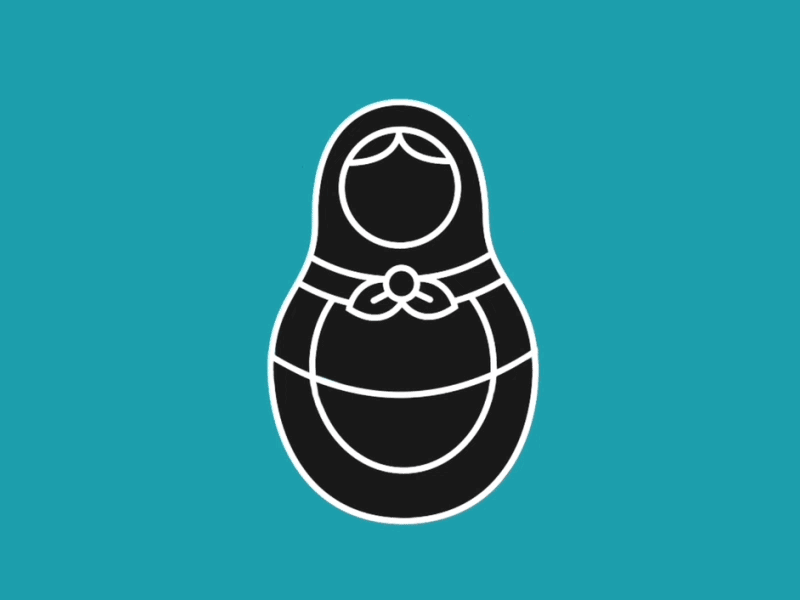 From https://cdn.dribbble.com/users/882503/screenshots/3744602/dolls.gif
From https://cdn.dribbble.com/users/882503/screenshots/3744602/dolls.gif